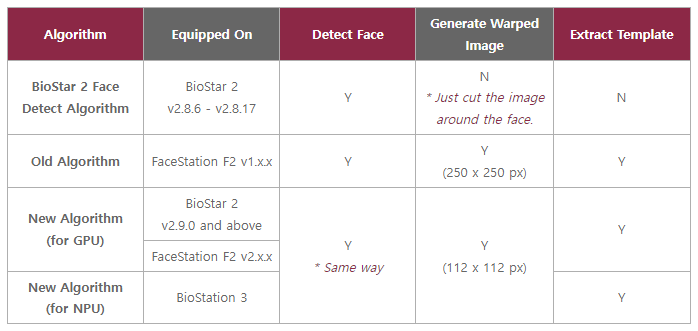Improved Image Extraction for Visual Face Credentials
- Affected Version: BioStar 2.9.0 or above
This article guides you about improved image extraction for Visual Face Credentials in BioStar 2 and algorithm comparison.
Suprema has applied improved algorithms to FaceStation F2 v2.x.x and BioStation 3 so that customers can experience improved Visual Face performance. At the same time, in the BioStar 2 server, the method of extracting images for Visual Face credentials in v2.9.0 has been improved to increase the convenience of customers.
1. Improved Image Extraction for Visual Face Credentials on BioStar 2
| BioStar 2 v2.9.0 or above: NEW |
|---|
1) The user photo for the Visual Face credential is uploaded to BioStar 2.
2) According to the algorithm in BioStar 2, the face part to be used as the Visual Face credential is extracted, and the original photo is cropped with the Warped Image.
3) Check if devices can extract the Visual Face Template from the cropped Warped Image on BioStar 2.
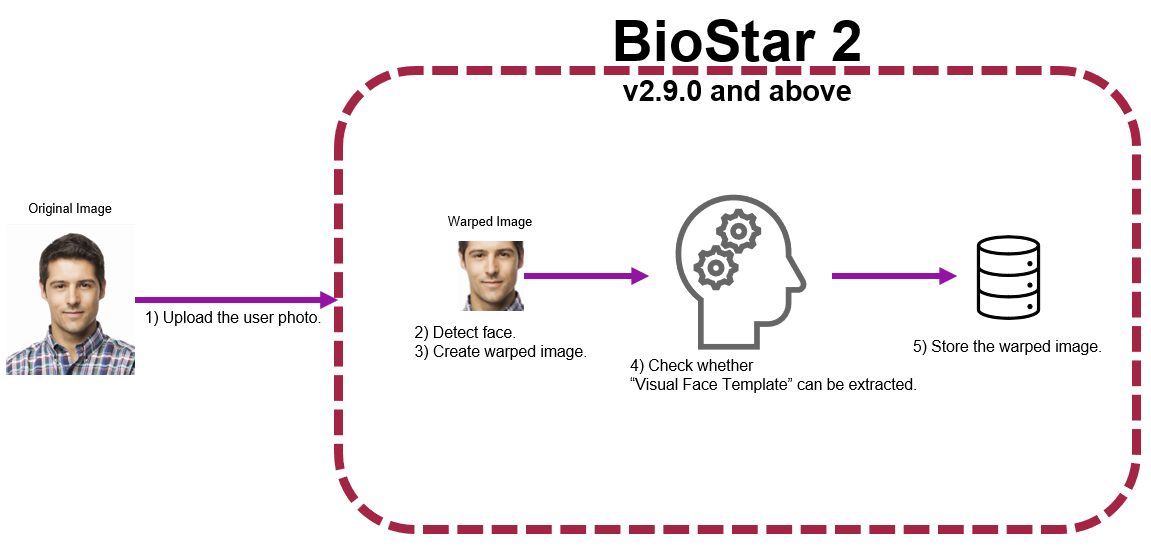
| BioStar 2 v2.8.6 - v2.8.17: Previous |
|---|
1) The user photo for the Visual Face credential is uploaded to BioStar 2.
2) According to the algorithm in BioStar 2, the face part to be used as the Visual Face credential is extracted, and the original photo is cropped with the Warped Image.
3) Transfer the Warped Image to the FaceStation F2 device.
4) Check if the Visual Face Template can be extracted from the Warped Image received by the FaceStation F2 device.
- For this reason, in the past, original photos for Visual Face could be registered in BioStar 2 but could not be transferred to the device.
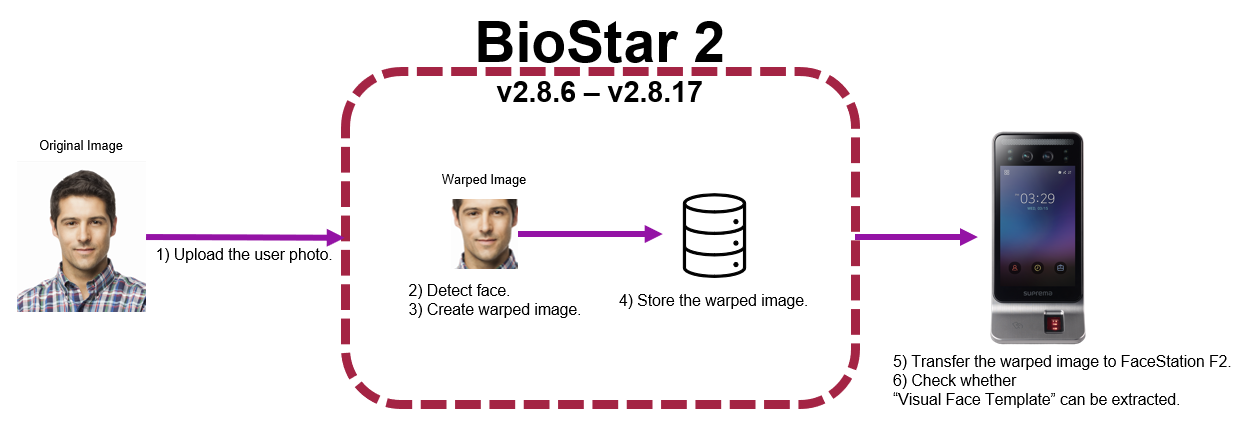
2. Visual Face Algorithm Comparison Table
- “TEMPLATES” of the old algorithm (FaceStation F2 v1.x.x) and the new algorithm (BioStar 2.9.0 and above, FaceStation F2 v2.x.x, BioStation 3) are NOT compatible with each other.
- “WARPED IMAGES” of BioStar 2.9.0 and above, FaceStation F2, and BioStation 3 are compatible.