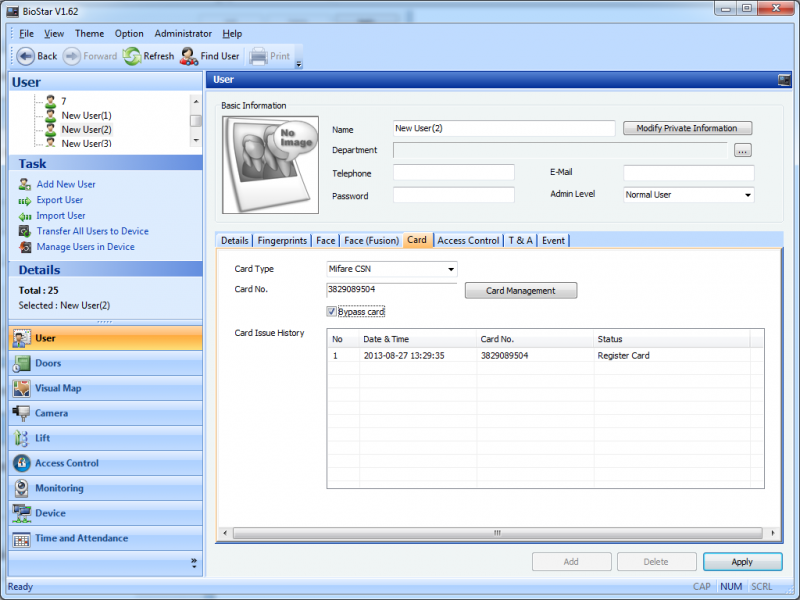How to issue Bypass cards
Bypass card allows you to be authenticated on any devices that register the card as Bypass card.
You can register Bypass card on the BioStar client as follows:
1. Go to the User page, choose a user that you want to give Bypass card and click the Card tab.
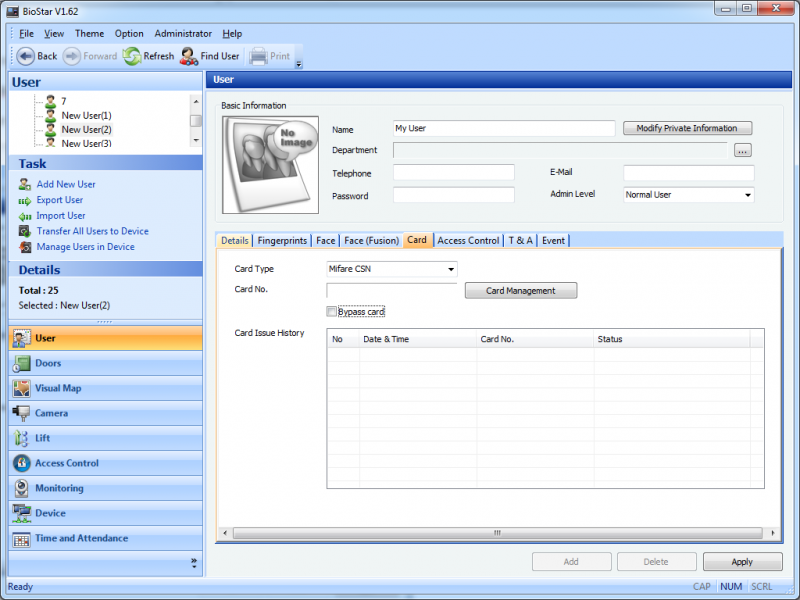
2. If no card has been registered for the user, click Card Management.
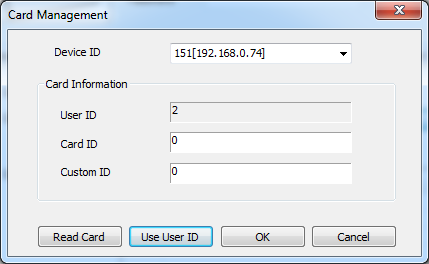
3. Choose a device you want to use as a card reader from the Device ID drop-down list and click Read Card.
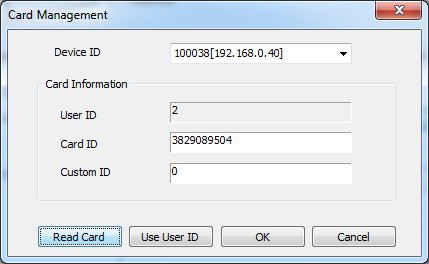
4. Set the Bypass card option and click Apply.