개발 환경 설정
안드로이드 스튜디오
Step 1) Generate a new application project in Android Studio.
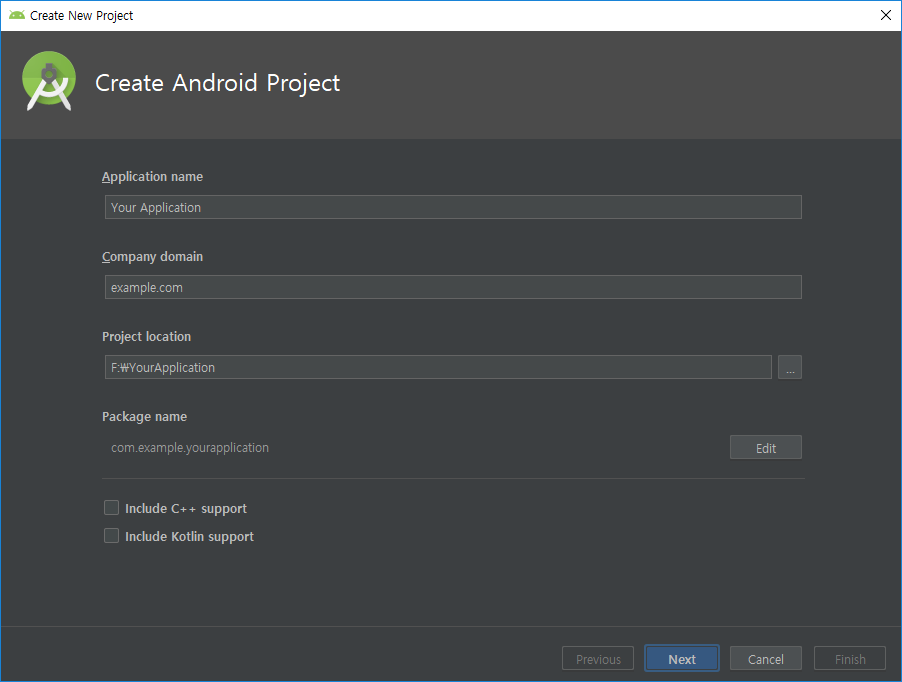
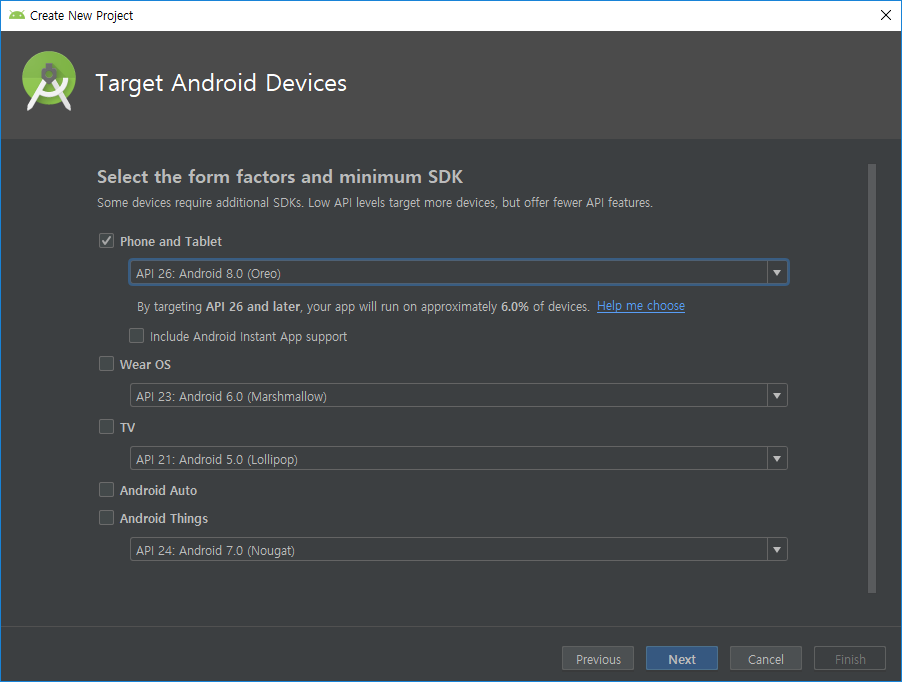
Step 2) Execute File → New → New Module menu.
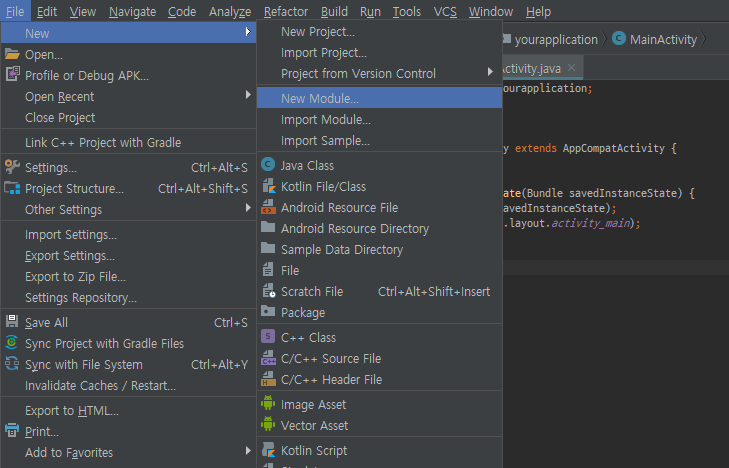
Step 3) Select “Import .JAR/.AAR Package” type and click Next button.
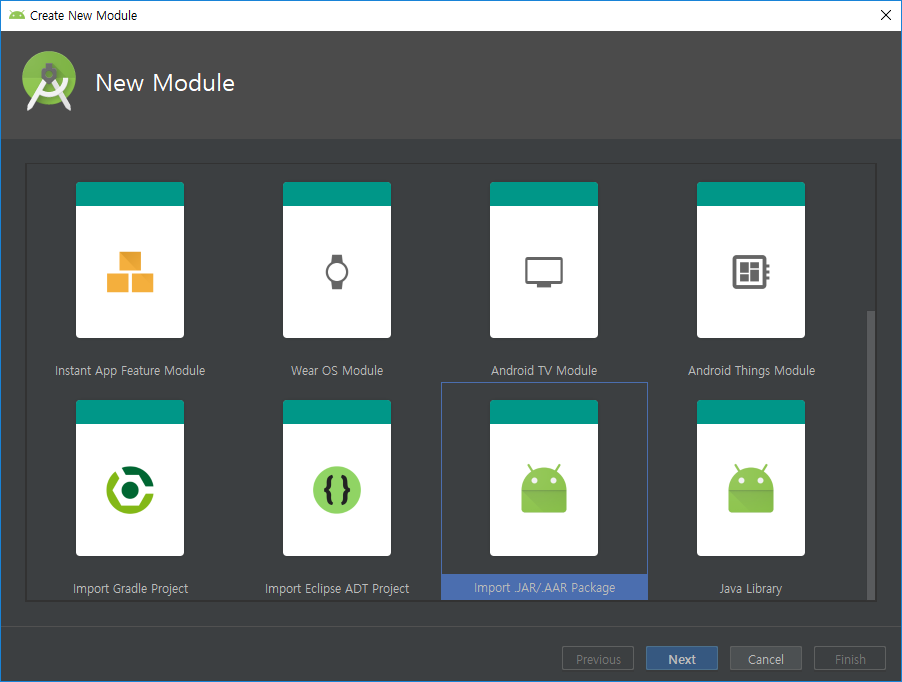
Step 4) Select SDK (SDK.aar) in File name and click Finish button to close.
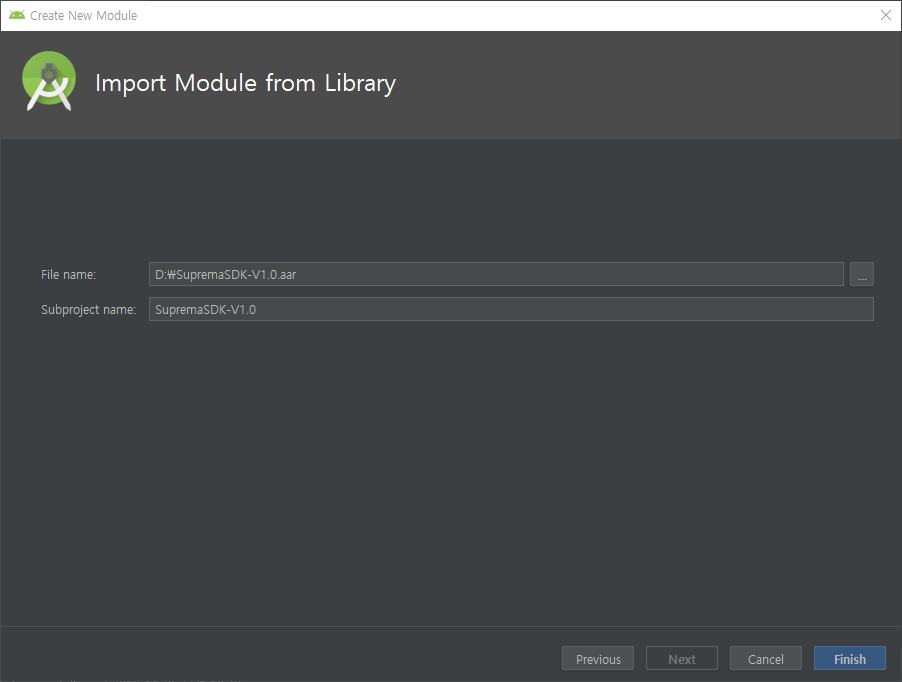
Step 5) Execute File → Project Structure menu.
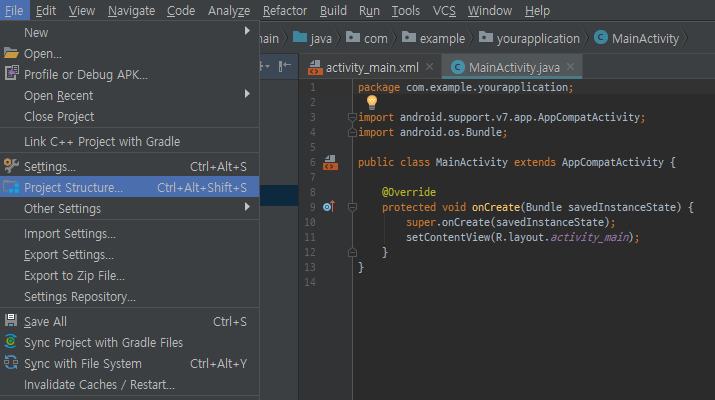
Step 6) Select 'app' or 'other main module' in the left list and click 'Dependencies' tab.
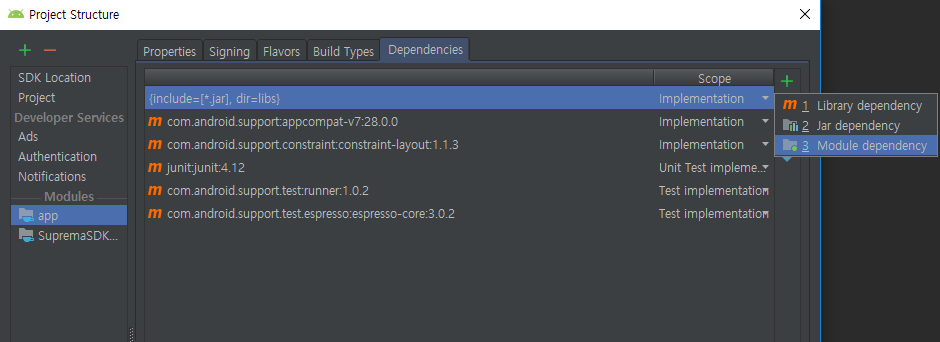
Step 7) Click right mouse button, select '+' and click '3 Module dependency'. After then select: SupremaSDK-V1.0.0.
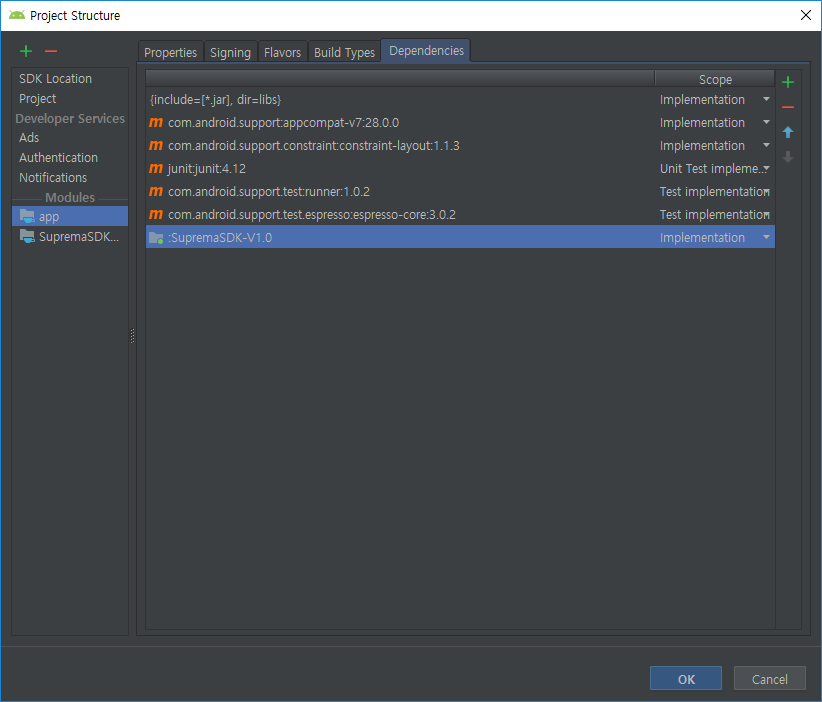
Step 8) Generate 'SvpManager' object to control device according to Android SDK programming guide.
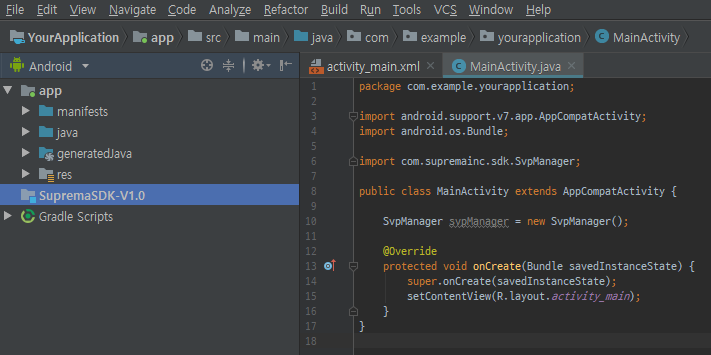
More information about Android library.
https://developer.android.com/studio/projects/android-library