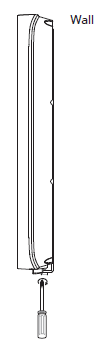How to Install BioStation 3
Installation
Mounting the Bracket and Product
1. Decide where to mount the product using the Drilling Template.
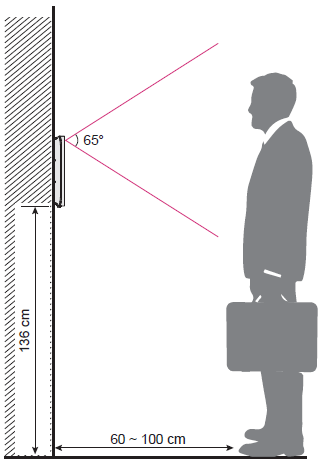
- It is recommended that the system be installed at a height of 136 cm.
- Do not install the system in a location where it will be exposed to direct sunlight or ultraviolet rays.
- Adjust the position of the system so that your face is not exposed to direct sunlight during facial authentication.
2. Mount the bracket securely using the Bracket Fixing Screw at the position where the BioStation 3 is to be installed.
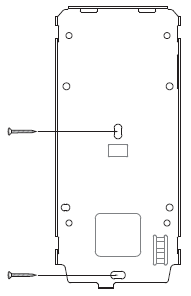
- When installing BioStation 3 on a concrete wall, drill a hole, insert a PVC Anchor, and then fix it with the Fixing Screw.
- Ensure there is a minimum separation distance to avoid RF interference.
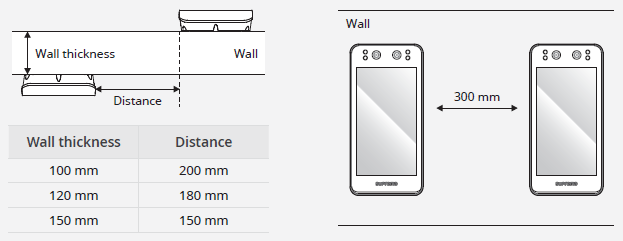
- When using a mobile access card, ensure there is a distance of at least 1 meter between the devices to avoid BLE interference.
3. After applying the cable cover, fix it securely by turning the six screws on the cover.
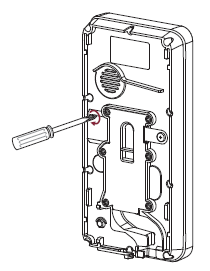
- For IP65 compliance, ensure you use a cable cover after connecting the product with the cable.
4. Mount the BioStation 3 on the fixed bracket.
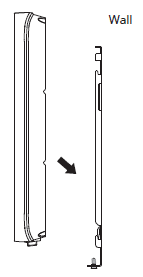
5. Secure the BioStation 3 to the bracket with the BioStation 3 Fixing Screw.