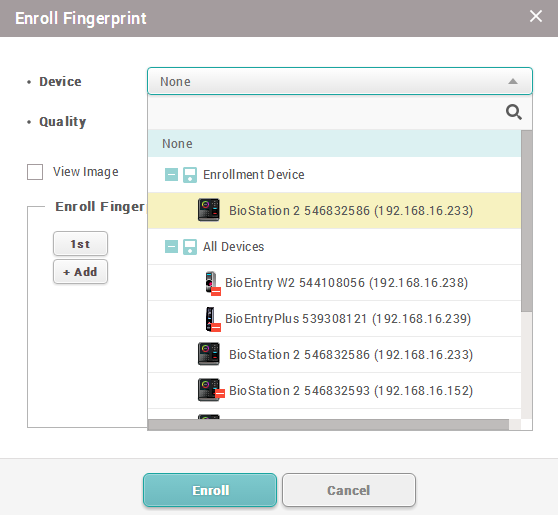How to register an enrollment device
In BioStar 2, any device can be used as an enrollment device. However, there are tens and hundreds of devices connected to the server at certain sites. In such cases, it will be a painful job searching through the whole list of devices to find the exact device that you need to use for the enrollment. Now, the BioStar 2 supports a feature where you can register certain devices as an enrollment device, which will show on the top of the list of the devices when selecting the device to enroll the users’ fingerprint.
Registering a device as an enrollment device
1) Go to Setting → Server → User/Device Management.
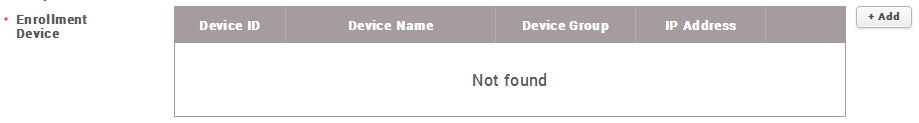
2) Click +Add button on the right and select the device you want to register as an enrollment device.
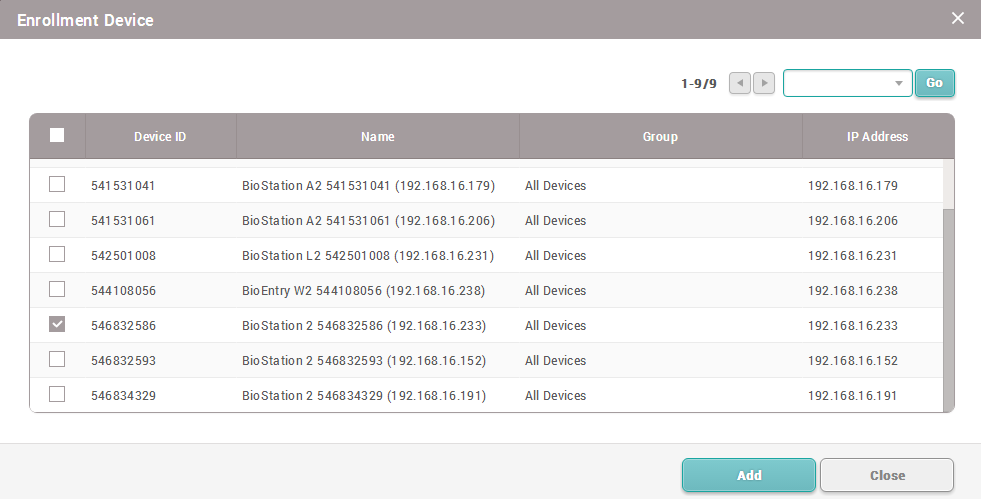
3) Click Apply button.
Selecting the registered enrollment device when enrolling a finger
1) When entering the menu for fingerprint enrollment, you will see the registered devices showing on the top of the list when selecting the device to enroll the fingerprint.