Table of Contents
How to register Command card
Command card types
There are three types of Command cards as follows:
- Enroll Card: After tapping an Enroll Card on the device's card reader, you can add a card to the device by tapping the card that you want to add on the reader.
- Delete Card: After tapping a Delete Card on the device's card reader, you can delete a card from the device by tapping the card that you want to delete on the reader.
- Delete All Card: Tapping a Delete All Card on the device's card reader will delete all the cards registered on the device.
Registering command cards on BioStar
1. Go to the Command Card tab on the Device page.
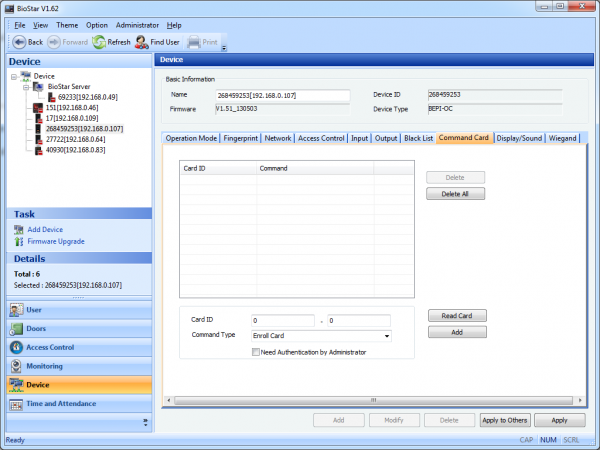
2. Click Read Card and tap a card on the card reader of the device to read the card number.
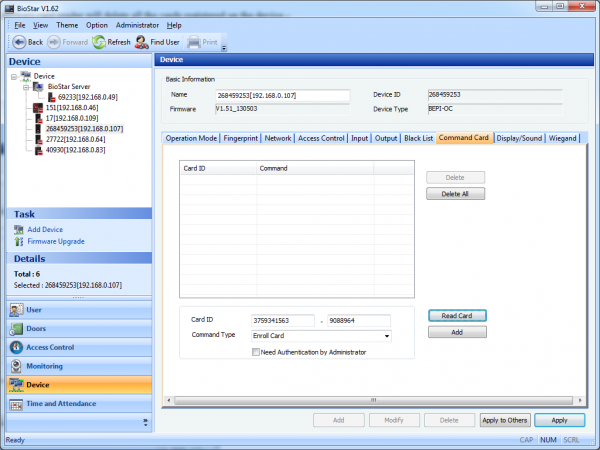
3. Click Add and then Apply.
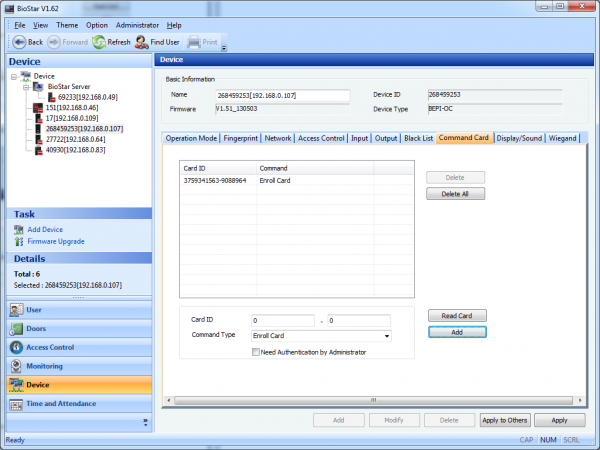
Deleting Command cards
1. Go to the Command Card tab on the Device page.
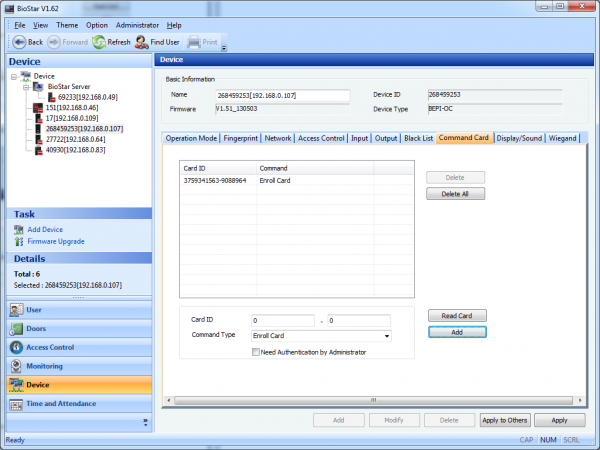
2. Select an Enroll Card on the Command Card list (the left pane) and click Delete and then Apply.