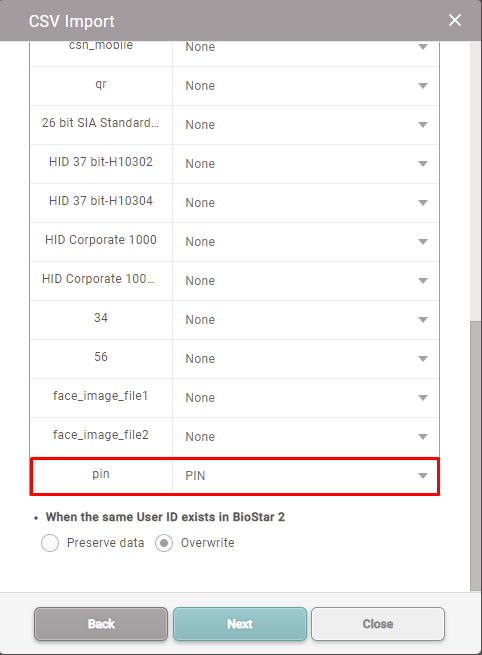Table of Contents
Enter and Modify PIN When Using User CSV Import
| Affect Products & Versions | |
|---|---|
| BioStar 2 | BioStar v2.8.14 or above |
In BioStar 2.8.14, we improved the CSV Import feature to support entering and modifying PIN credentials.
- Enrolled PIN data CANNOT be exported to a CSV file.
Step 1> Add the 'pin' column to the CSV file to be imported.
You can use 'PIN', 'pin', or any other column names for this.
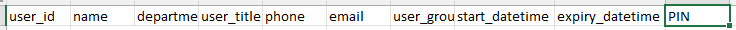
Step 2> Enter the user's PIN on the 'pin' column and save the file.
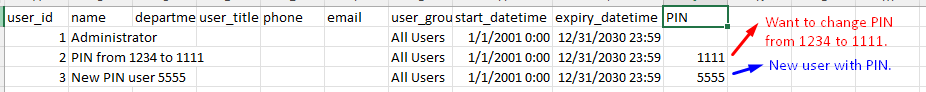
Step 3> Import CSV file that added PINs into BioStar 2.
'pin' column will be on the bottom of the CSV Import column list.